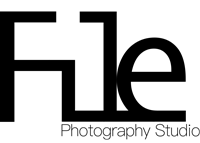In this tutorial we will see together how I used a small bottle of beer along with some acrylic ice cubes, to finally deliver a promotional photo and splash - liquid technique.
From the outset I wanted to create an effect clean and sharpen. I did not want the background to be completely white and that's why I posted as background reflector the plexiglass which would create a gradient from the center to the edges of my frame. The lighting setup is simple in boαth photographing the bottle with ice cubes, and then photographing the bottle itself. At first i used the Background light with a plexiglass and a Strip soft box left of the tank, to give a nice highlight on the entire length of the bottle. In the case of photographing the bottle I used the same Background light and Strip soft box forward and too low to illuminate the logo of the bottle without getting reflections. To place in specific places ice cubes that seem to be half in the water, I used a stick of plexiglass, on the edge of which I stuck ice cubes that i want to use.
The final result came from several individual images which are associated with photoshop to give the final image.